
I was quite surprised at first when I found that I cannot pay with PayPal on amazon and flipkart. I had a Rs 200 cashback voucher lying in my PayPal account which was going to expire in two days. So I did some research and found a quick workaround to buy anything on amazon or flipkart with PayPal. The trick is to buy e-gift cards and add them to your Amazon / flipkart account. The steps are very simple. Let’s see.
How to buy anything on amazon using PayPal?
All you need to do is that you have to buy an e-gift card from an external website that accepts PayPal. I found such a website called zingoy.com to be suitable for the job. You may try other websites if you want but there are a limited number of websites accepting PayPal. First of all, create an account on zingoy.com then proceed to buy the coupons.
IMPORTANT UPDATE: Paypal has announced that it will stop its domestic payment services in India. You cannot buy Amazon gift cards with PayPal in India. This article was written originally in 2019 and may not help you now. Please read more here: https://m.businesstoday.in/story/paypal-to-shut-domestic-payments-business-in-india/1/430349.html
I used zingoy to buy a Rs 50 amazon E-gift card. The thing to remember here is that the gift cards are only available for fixed amounts such as 100, 250, 500 up to Rs 2000.
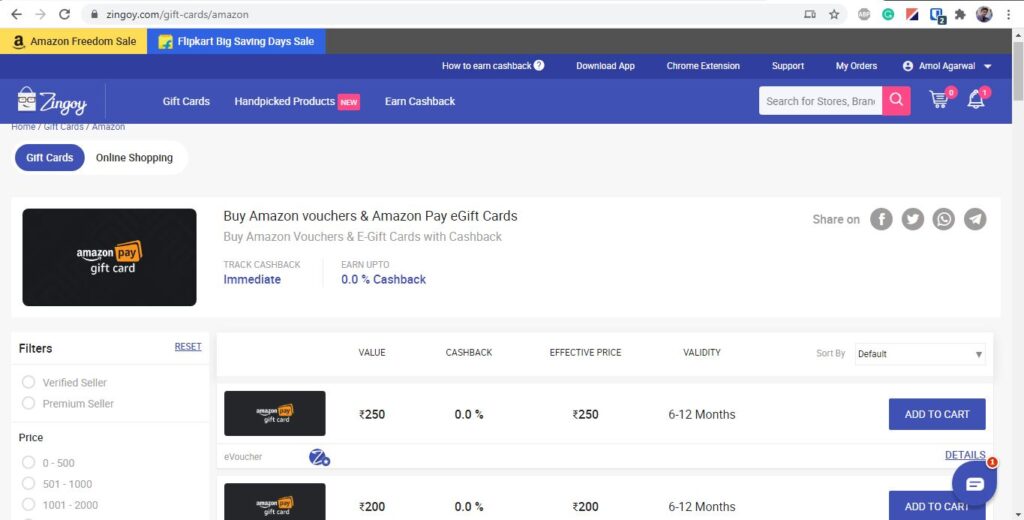
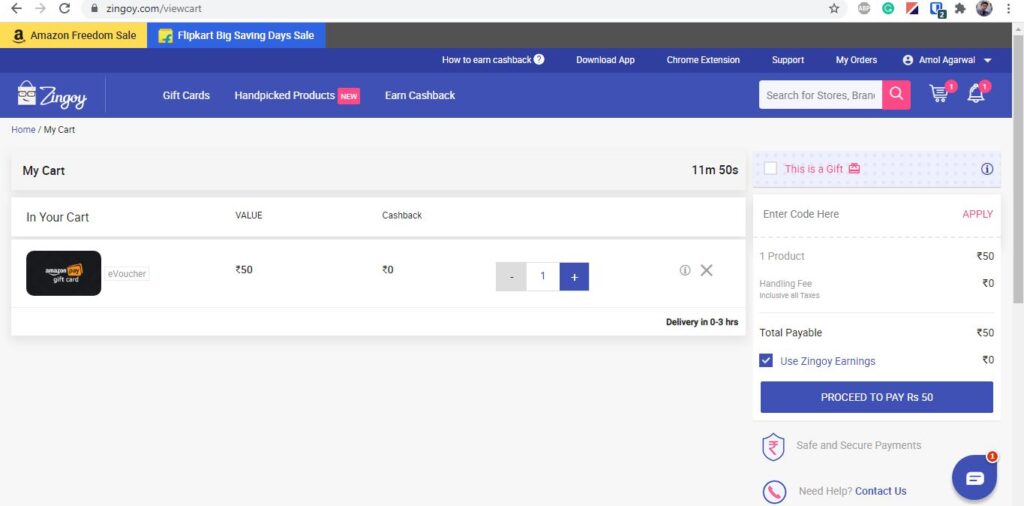
Visit zingoy.com and select the E-gift card of the required value by clicking the Add to Cart button. Then you will have to make the payment. Select PayPal for making the payment and login to your PayPal account. After making the payment successfully, you will receive the e-gift card on your email as shown in screenshots below.
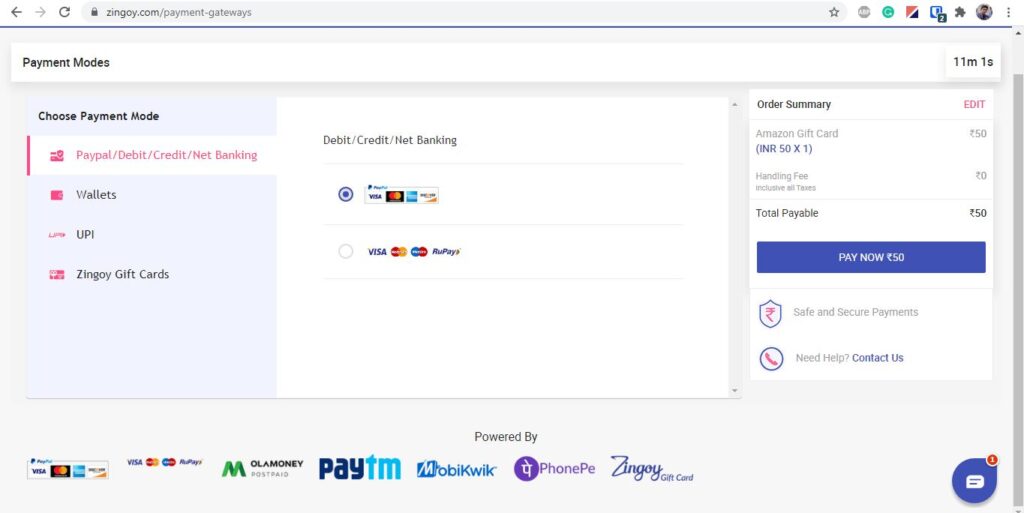
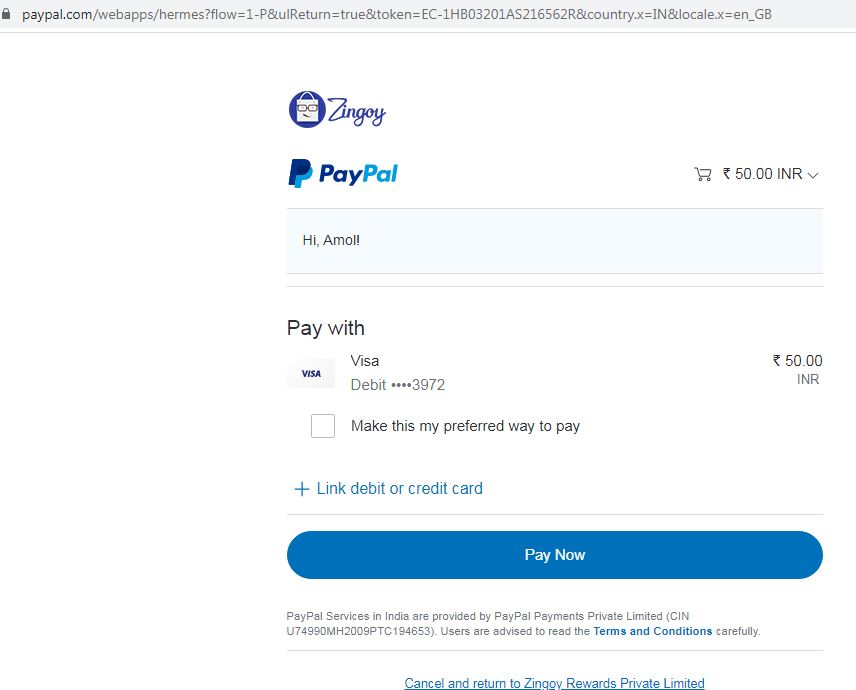
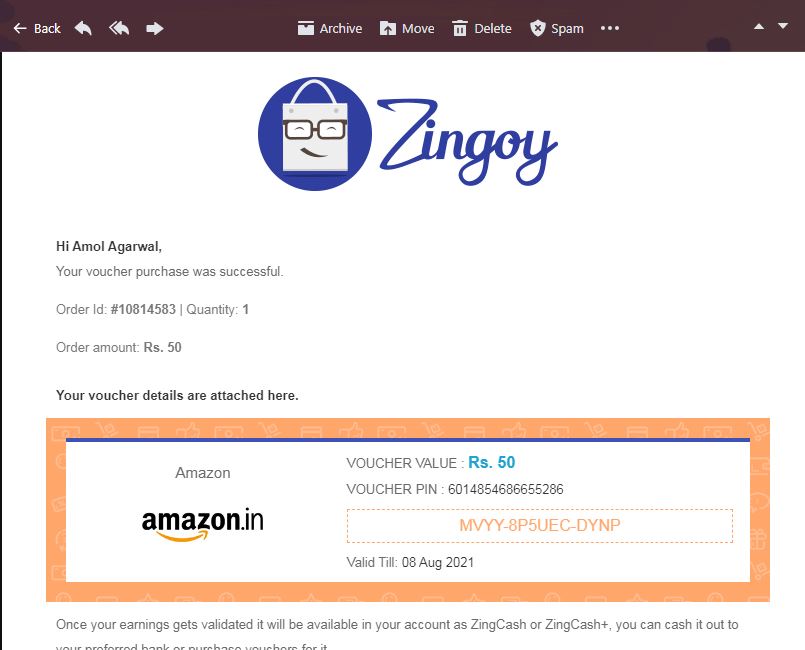
Add the Gift Card to amazon
After receiving the gift card on E-mail, you have to add it to your
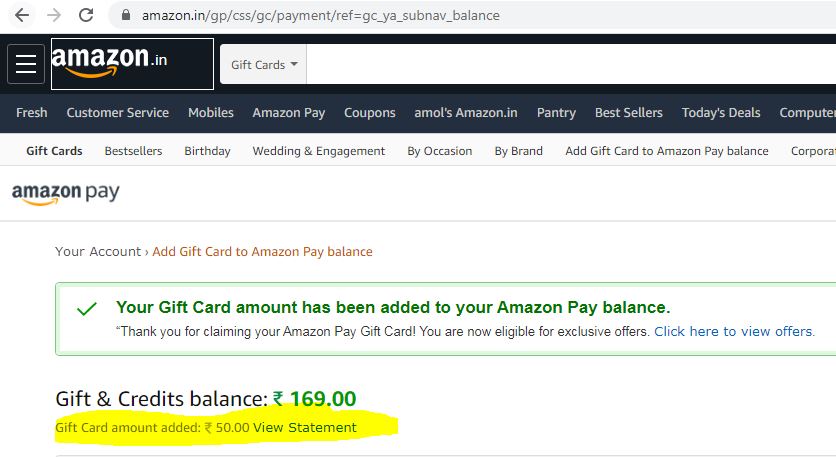
Congratulations! You just learned how to pay with PayPal on
FAQs:
1. Does Amazon accept Paypal?
No, Amazon does not accept PayPal as a payment option directly. You have to use indirect methods such as buying gift-cards from third party websites for buying on Amazon India.
2. Does Flipkart accept Paypal?
No, Flipkart does not accept PayPal directly. You have to use indirect methods such as buying gift-cards from third party websites for buying on Flipkart. You can buy coupons from websites such as zingoy.com, woohoo.in, etc.
How to buy anything on flipkart with PayPal?
To make a purchase on
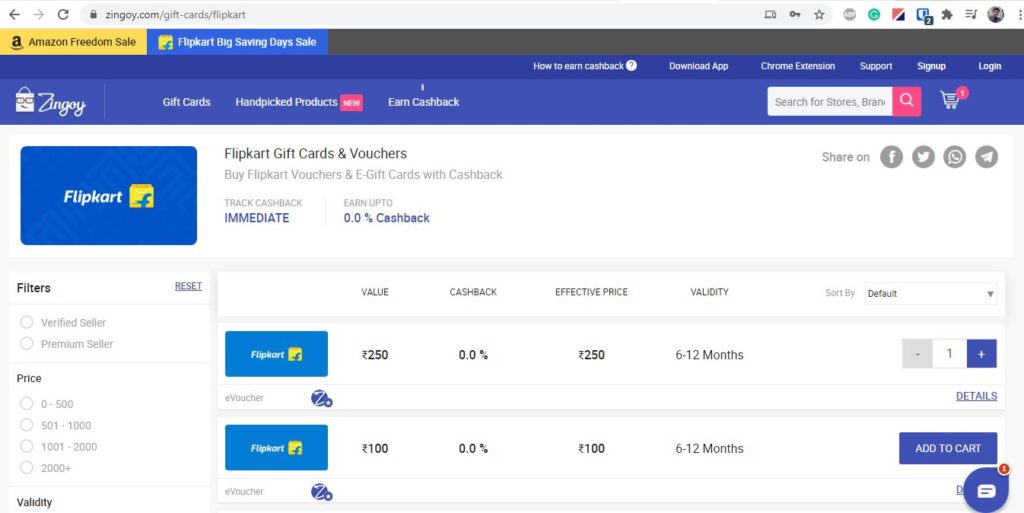
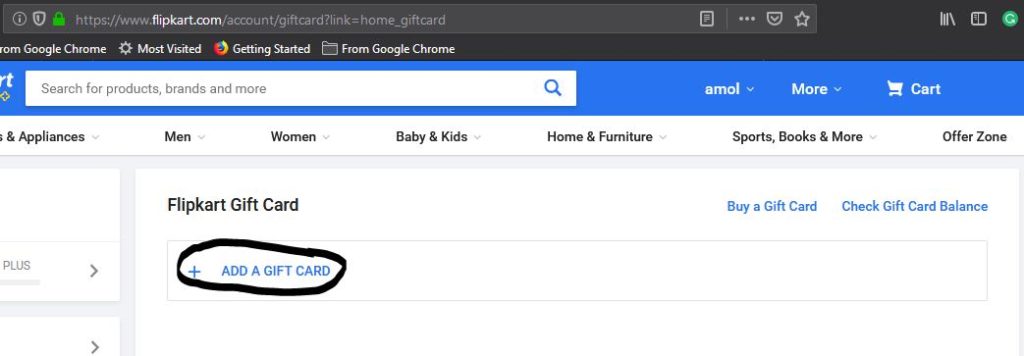
Why Amazon does not accept PayPal?
Amazon must be crazy for not accepting PayPal. PayPal is a reputed and rather old payments service trusted by millions over the world. But that’s not the case. It turns out that there’s a business motive behind excluding PayPal – to push Amazon Pay (relatively new) ahead of the already established PayPal with a huge userbase.
So if Amazon starts to accept PayPal on its website, it would hurt Amazon Pay as both are competitors. If you ever shopped on eBay, you will recall that there we had PayPal integrated. Paypal was launched in 1999. It was acquired by eBay in 2002 and stayed with it until 2015.
Takeaway
I am sure that this method has worked for you and you were able to make purchases using
Update- August 2020
The original version of the post suggested using a website called grabon.in to buy Amazon India and Flipkart gift-cards. But the gift cards are out of stock on grabon for many months now hence I have updated the article and the new method is 100% working. Thanks to the readers for bringing this to attention.

Thanks a million for helping people through this blog!! 🙂 I had credit in my Paypal wallet and was wondering how to use it. After much searching on Google, I found your blog! I was able to add my Paypal credit to my Amazon pay balance via Grabon! Thank you very much once again!
Thank you, Anjali! I am glad that this post helped you. Keep reading:)
Grab on I’d not allowing to buy gift card , any other way ?
Hello Shah, thanks for bringing out the issue. You can use zingoy.com for buying gift-cards.
Right now the gift cards are out of stock amy reasons for it?
Hi Harsh, Please use zingoy.com for your purchases. grabon is not working since many months. Thanks
Can i stack gift & credit balance upto 40k-50k by buying 2k gift card multiple times incase i want to buy something which cost 40k or 50k or there’s a limit for gift & credit balance?
Hello Prajwal! No, there is no such limit that is mentioned anywhere on amazon. I have personally added up to Rs 30,000 in Amazon pay via gift cards. Hope this helps. Please feel free to reach out in case of more questions.
zingoy doesnt accept paypal anymore do u have any other site please ???
First create an account on this website – https://www.komparify.com/users/sign_up
then Please try https://www.komparify.com/amazon/giftcards
Komparify is currently allowing Paypal for buying amazon pay gift cards.
Hi. Even komparify not accepting PayPal now. Do you have any other sites? Please let me know. Thanks in advance
Unfortunately, Paypal has stopped domestic payment services in India.
“From 1st April 2021, we will focus all our attention on enabling more international sales for Indian businesses, and shift focus away from our domestic products in India. This means we will no longer offer domestic payment services within India from 1 April,” said a spokesperson
I’m currently living in indonesia, does the paypal balance i had will work on zingoy? Thank you.
Hello Felica, I think your place of residence does not matter. you should be able to use your Paypal balance even if you live in Indonesia. The currency conversion charges may apply. One more thing, Zingoy is no longer accepting PayPal. Please use Komparify.com for buying amazon India gift cards using Paypal wallet.
In Komparify.com also can’t use PayPal
Hello Agnelo, Paypal has announced that it will stop its domestic payment services in India. So it is likely that all Indian websites stop accepting paypal. Hope this helps. Please read more here: https://m.businesstoday.in/story/paypal-to-shut-domestic-payments-business-in-india/1/430349.html